Why Are Integrations Important with a Requirements Management Tool?
Integrating a requirements management tool with other software systems like Jira is crucial as it enables seamless information transfer, reducing errors and saving time. This ensures that everyone is working with the same information and helps the project meet its requirements. Additionally, integration can reduce the risk of errors, save time, and automate tasks, ensuring that the project is completed on time and within budget.
What Is Jira and Why Do You Integrate It with a Requirements Management Tool?
Jira is a popular project management and issue tracking tool widely used by software development teams to plan, track, and manage their software projects. Jira provides features such as project boards, workflows, and reporting to facilitate project management and collaboration.
Integrating Jira with requirements management software can offer several benefits for software development teams:
- Streamlined Requirements Management: Requirements management software provides a structured approach to capturing, organizing, and managing software requirements. By integrating with Jira, requirements can be linked to specific Jira tasks, allowing for seamless tracking of requirements throughout the development lifecycle. This helps teams to manage requirements more efficiently, ensuring that all requirements are met and tracked in a centralized location.
- Enhanced Collaboration: Integration between Jira and requirements management software enables teams to collaborate more effectively on the requirements gathering and management process. Team members can work together in real-time, view and edit requirements, and provide feedback and approvals within the tool. This promotes collaboration among team members, stakeholders, and other stakeholders involved in the requirements process.
- Improved Visibility: Integrating Jira provides increased visibility into the status of requirements and their relationship to other project artifacts. Teams can easily track the progress of requirements, view their status, and generate reports to gain insights into the requirements’ completion status. This helps in identifying potential issues and making informed decisions about the project.
- Full Traceability: Requirements management software like Xebrio provides traceability features that allow teams to link requirements to other artifacts, such as documents, test cases, and tasks. By integrating with Jira, teams can maintain full traceability of requirements, from their initial definition to implementation and testing, ensuring that all requirements are met and tracked throughout the development process.
With Xebrio + Jira integration, you can:
- Bring Jira issues into Xebrio projects and link them with Xebrio requirements.
- Centralize and visualize data around design and implementation phases in one place.
- Get the summary of the latest test executions and associated test cases, and requirement specifications.
- Export all your project/product requirements to a pdf document for sharing.
Here Are the Steps to Link Jira with Xebrio:
- Create a new project in Xebrio if you have not already or open an existing project that you want to link with Jira.
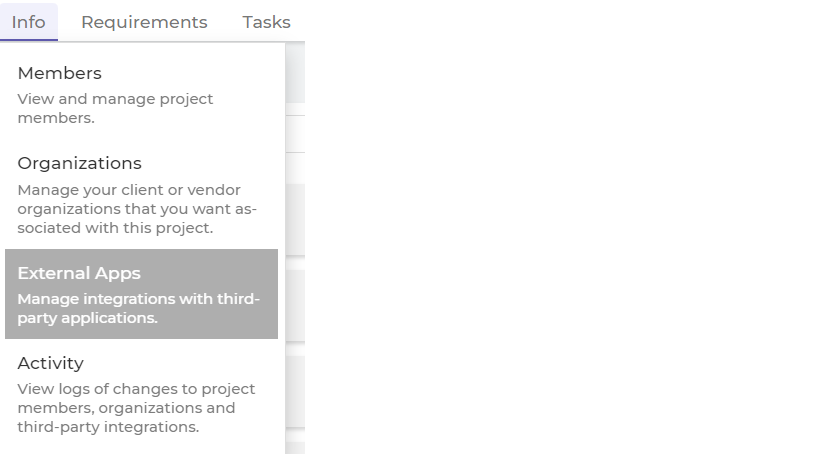
- Once you are in the project, navigate to the “Info” tab. Here, you will find the “External Apps” section. Click on “External Apps”.
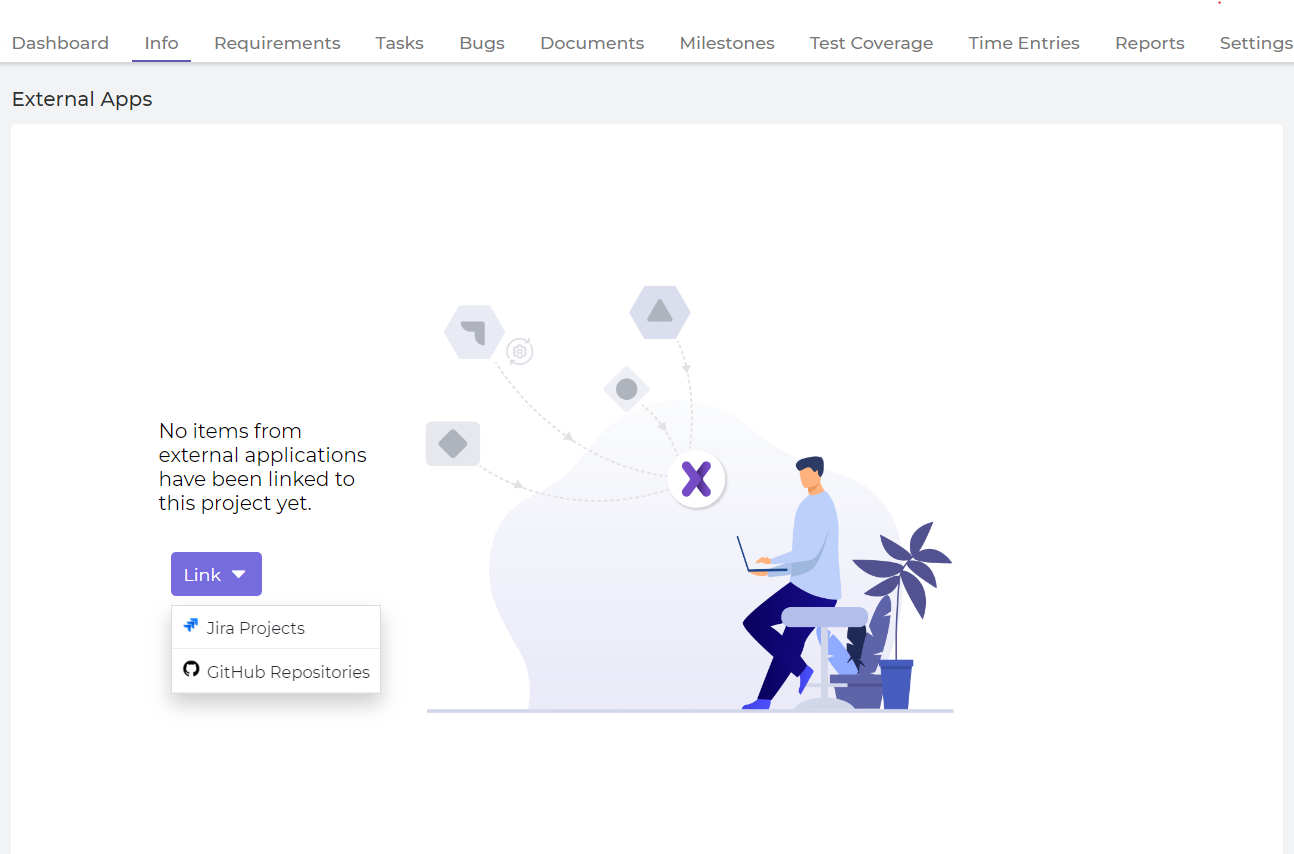
- In the “External Apps” section, click on the “Link” button. This will open a dropdown menu.
- From the dropdown menu, select “Jira” and proceed to link it with your Xebrio project.
In Conclusion
Integrating a requirements management tool with other software systems is crucial to enable seamless information transfer, reducing errors, and saving time. The Xebrio + Jira integration helps centralize and visualize data around design and implementation phases, get a summary of the latest test executions, and export project/product requirements to a document for sharing.


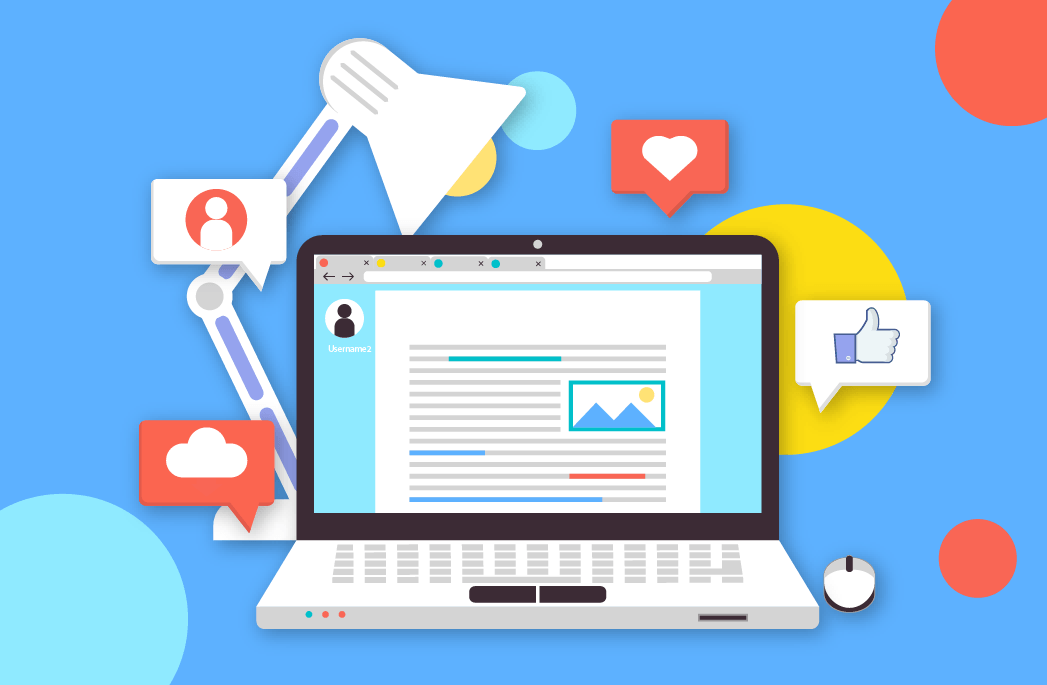



0 Comments