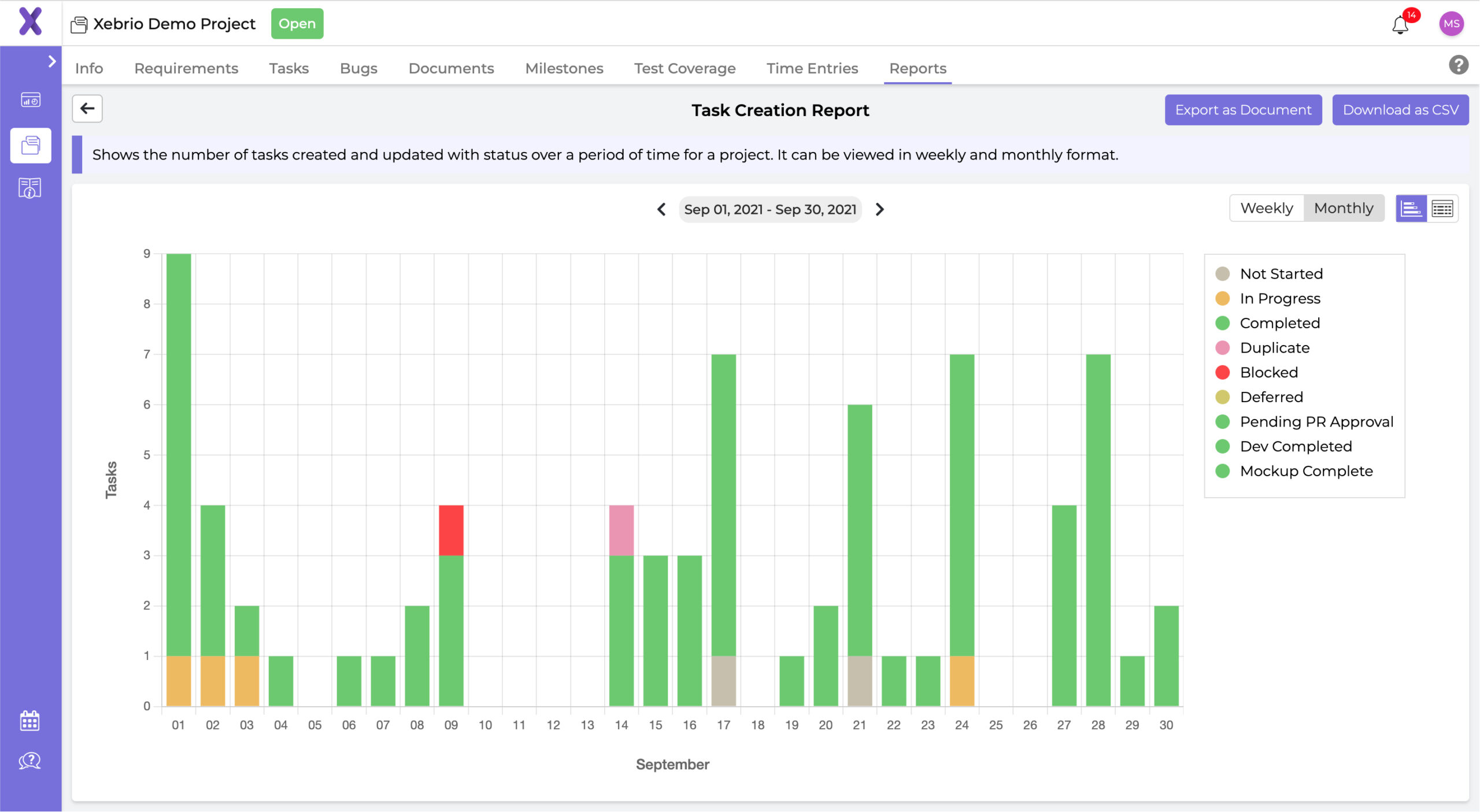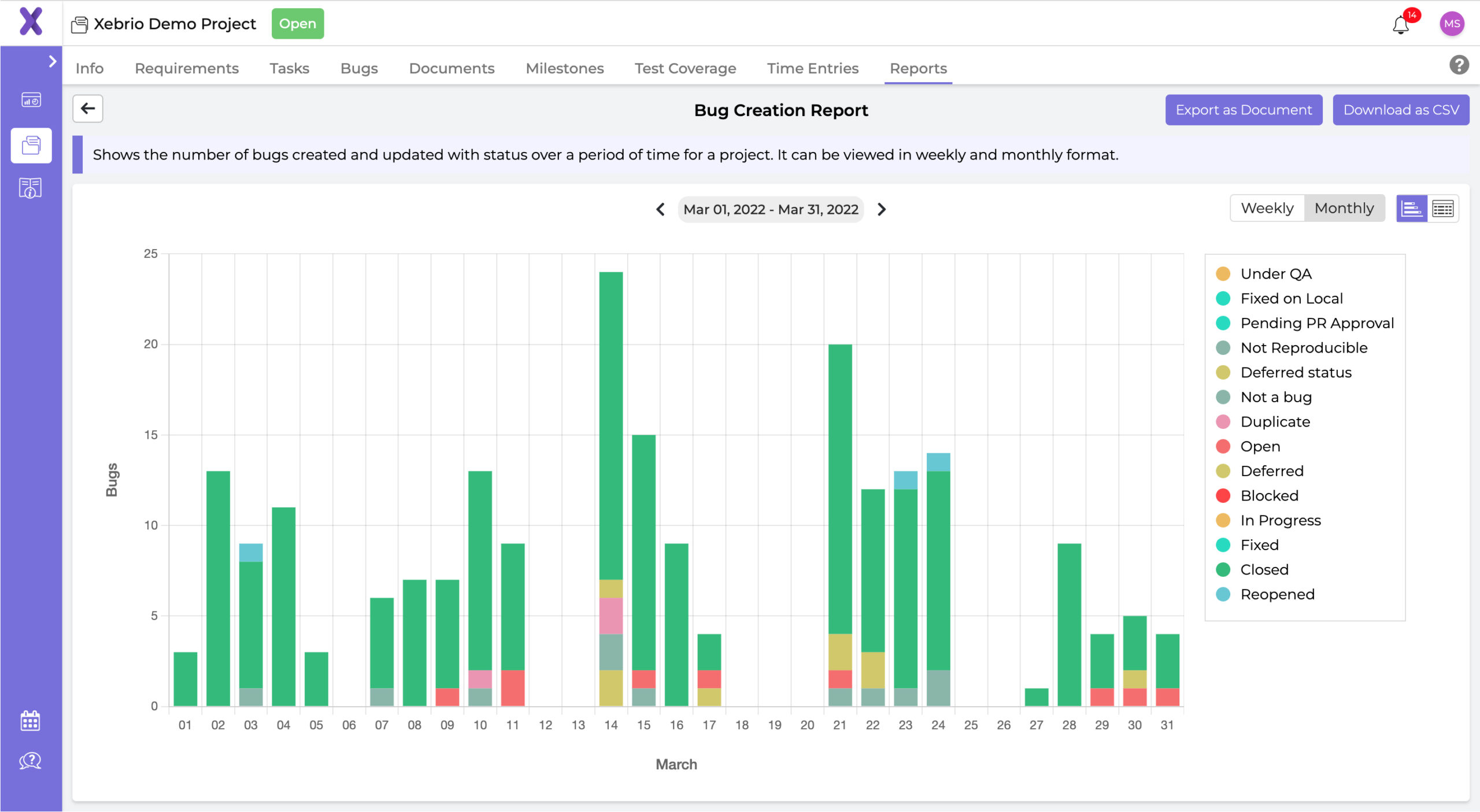Say hello to a complete project management ecosystem
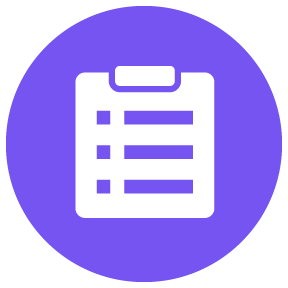
Requirements Management
Involve stakeholders to collect, create, and formalize requirements. Track requirements changes through a foolproof feedback loop that helps ensure traceability.
Learn More
Milestone Tracking
Opt for milestone-oriented delivery – delivering project work in chunks. Map critical deliverables to requirements, tasks, subtasks, and bugs and track them effectively.
Learn More

Task Management
Keep track of all your to-dos, and derivatives of project requirements, in an organized way.
Learn More

Test Coverage
Accelerate continuous integration and testing to avoid business risks with every deployment.
Learn More

Deployment
Monitor and manage deliverables to ensure timely project releases.
Learn More
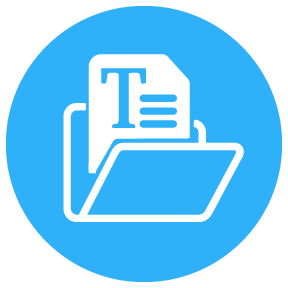
Documents Collaboration
Improve collaboration and engagement of distributed teams in projects.
Learn More
Bug Tracking
Enable your team a bird’s-eye view of all bugs in one place and shorten fix times by optimizing your work processes.
Learn More
Project Dashboard
Visualize
Visualize status of project’s requirements, tasks and gain insights with dashboards
Resource Management
Quickly identify team members being used efficiently or inefficiently, and report on progress over time
Project Breakdown
Track the progress from any area in your project to quickly see any bottlenecks
Reports
Requirement Reviewer Status Tracker
Task Creation Report
Shows the number of tasks created and updated with status over a period of time for a project.
Bug Creation Report
Shows the number of bugs created and updated with status over a period of time for a project.
Project Dashboard
Visualize
Visualize status of project’s requirements, tasks and gain insights with dashboards
Resource Management
Quickly identify team members being used efficiently or inefficiently, and report on progress over time
Project Breakdown
Track the progress from any area in your project to quickly see any bottlenecks
Requirement Specification
Browse through built-in and saved specification hierarchy templates based on standards such as ISO/IEC/Volere and get going with drafting requirements quickly
Text Document
Create custom requirement and document templates and reuse across projects
Test Case
Save your existing test cases as templates and use them across projects to quickly build test cases
Templates
Templates
Requirement Specification
Browse through built-in and saved specification hierarchy templates based on standards such as ISO/IEC/Volere and get going with drafting requirements quickly
Text Document
Create custom requirement and document templates and reuse across projects
Test Case
Save your existing test cases as templates and use them across projects to quickly build test cases
User Dashboard
Plan Your Day
View your daily due tasks, bugs about projects you’re part of
Plan Ahead
Know upcoming due tasks, bugs from projects you’re part of and plan better
Review Requirements
Keep track of requirements waiting for your review and owned by you
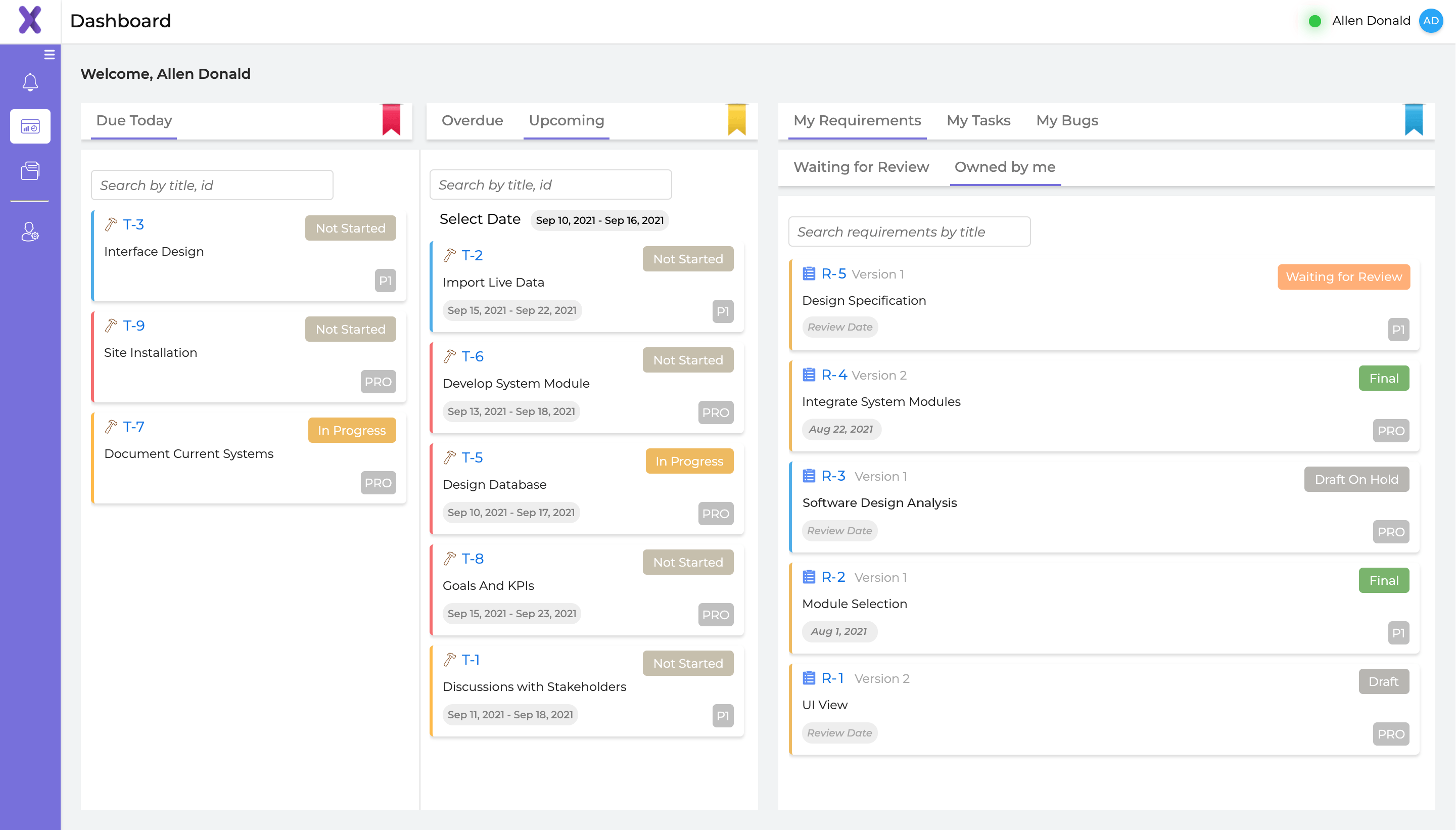
User Dashboard
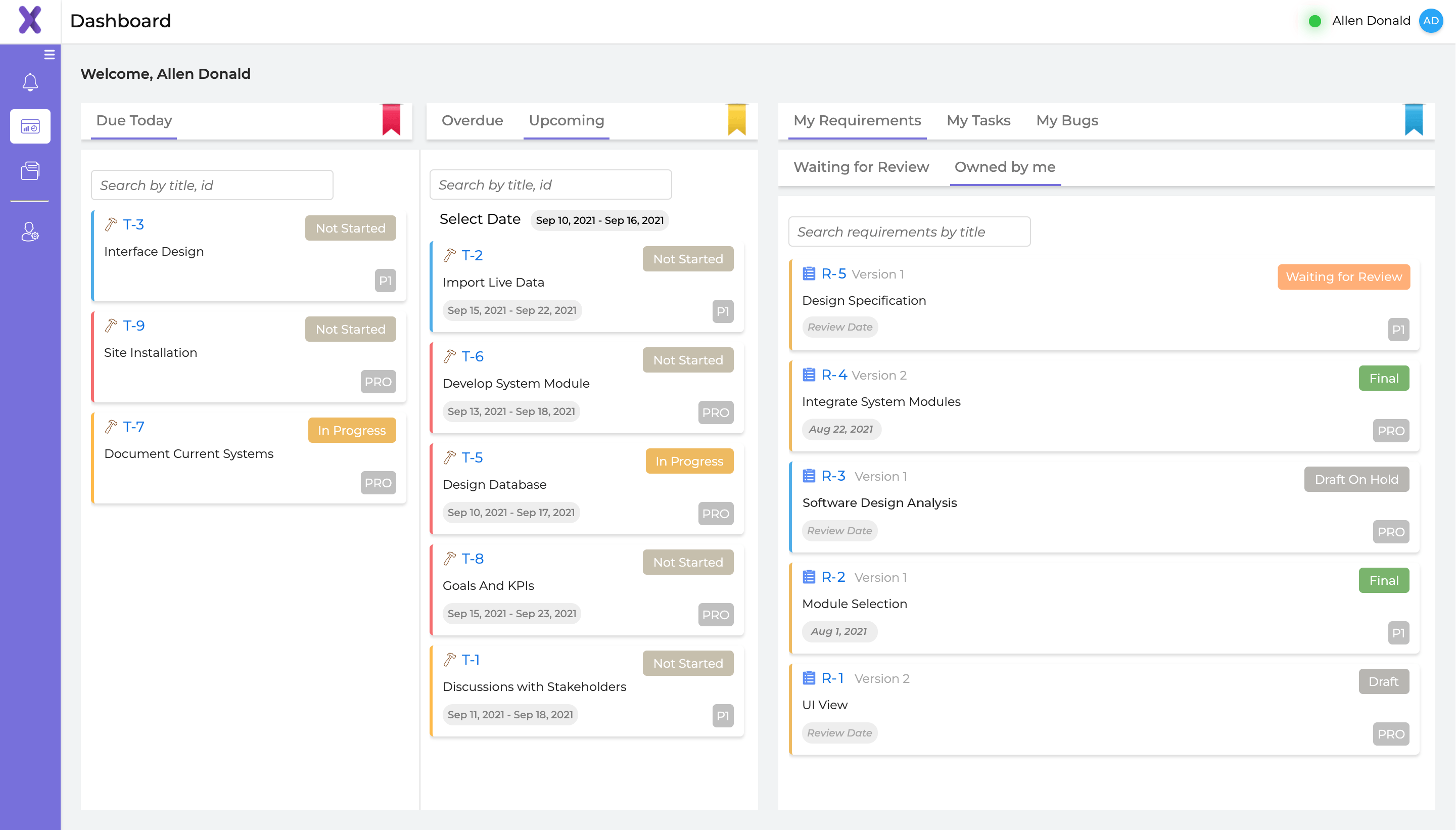
Plan Your Day
View your daily due tasks, bugs about projects you’re part of
Plan Ahead
Know upcoming due tasks, bugs from projects you’re part of and plan better
Review Requirements
Keep track of requirements waiting for your review and owned by you
Plan
Plan all project testing activities with test plans
Real Time Insights
Get real time insights of testing coverage of project
Track
Track test cases and test suites catering project needs
Test Coverage Dashboard
Test Coverage Dashboard
Plan
Plan all project testing activities with test plans.
Real Time Insights
Get real time insights of testing coverage of project.
Track
Track test cases and test suites catering project needs.
Integrate tools you already use
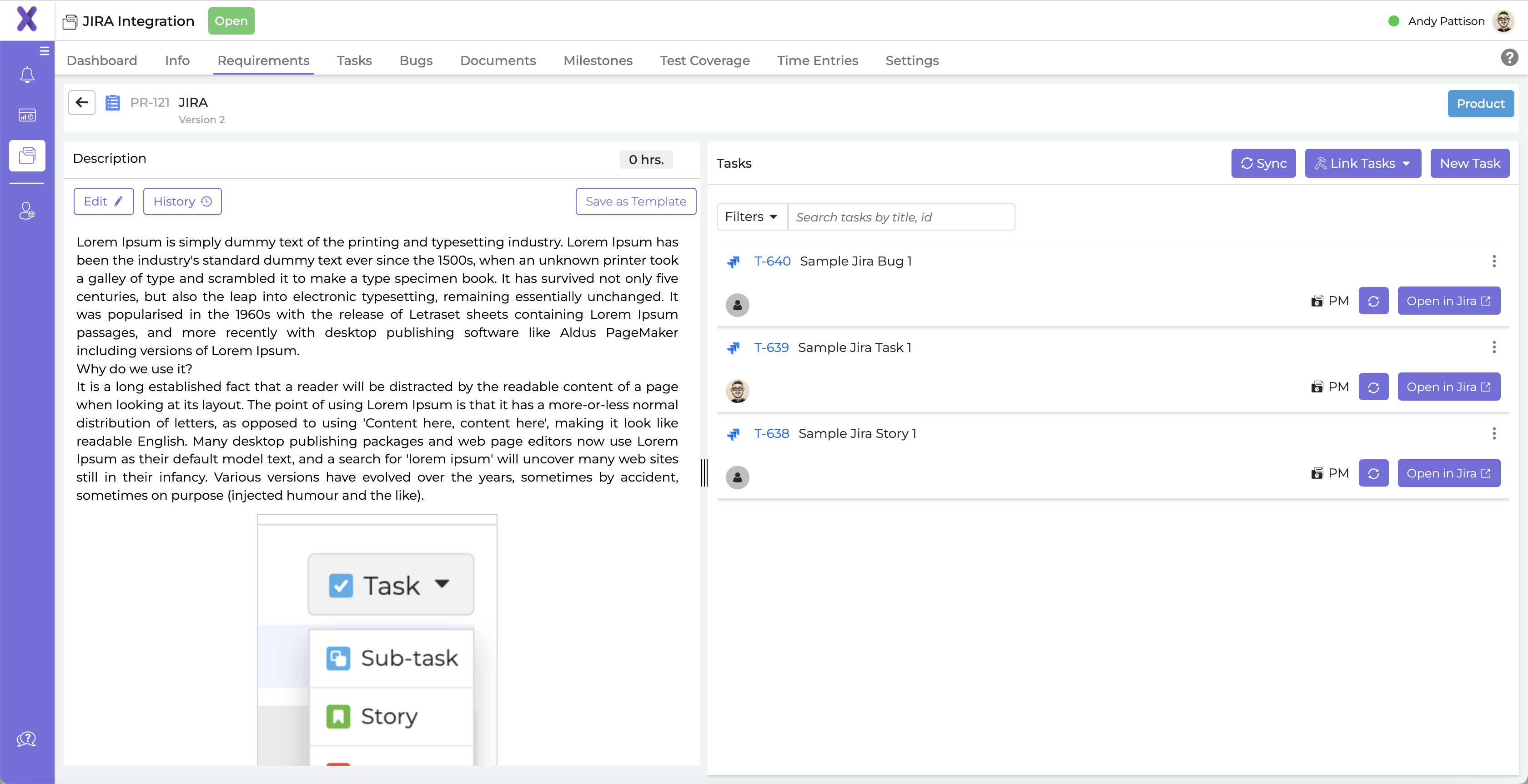

JIRA
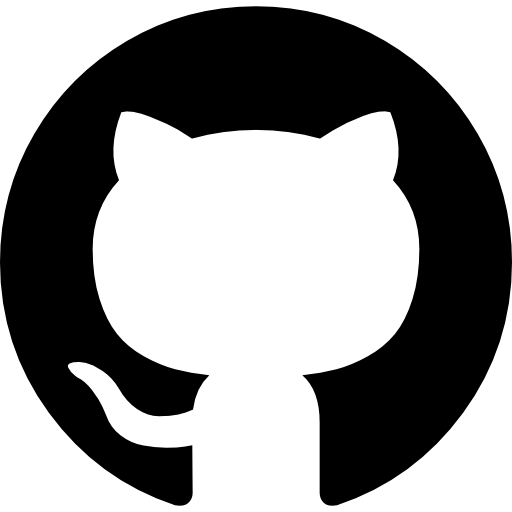
GitHub
Get your GitHub repositories linked in Xebrio projects. Link GitHub pull requests and commits to Xebrio tasks and bugs, merge pull requests and review changes in pull requests then and there itself in the context of a task or bug.
Xebrio offers two-factor authentication, or 2FA, as an additional security measure when accessing your Xebrio account.
Enabling 2FA adds security to your account by requiring both your password as well as access to a security code on your phone to access your account.
Two Factor Authentication (2FA)
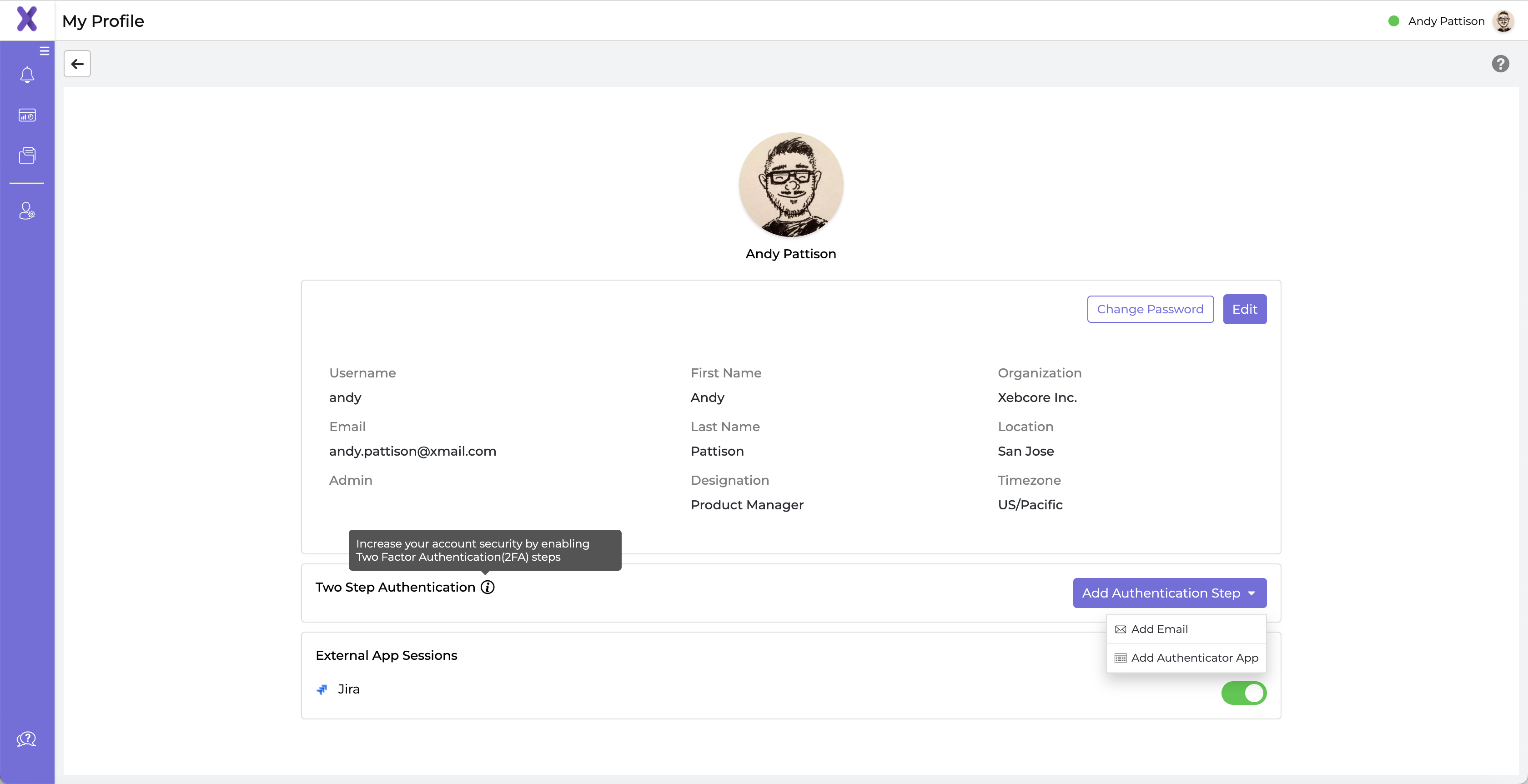
Two Factor Authentication (2FA)
Xebrio offers two-factor authentication, or 2FA, as an additional security measure when accessing your Xebrio account.
Enabling 2FA adds security to your account by requiring both your password as well as access to a security code on your phone to access your account.
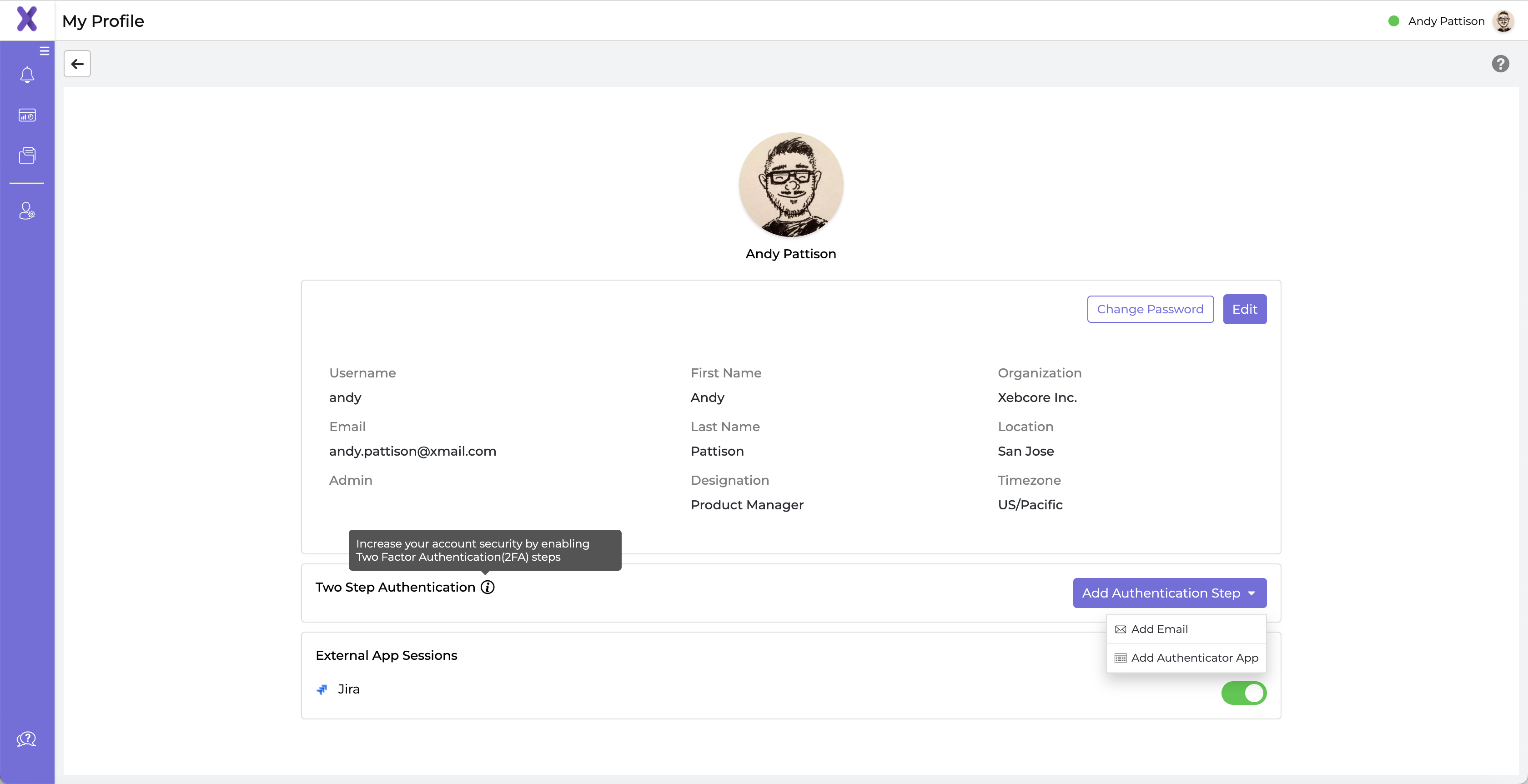
List View
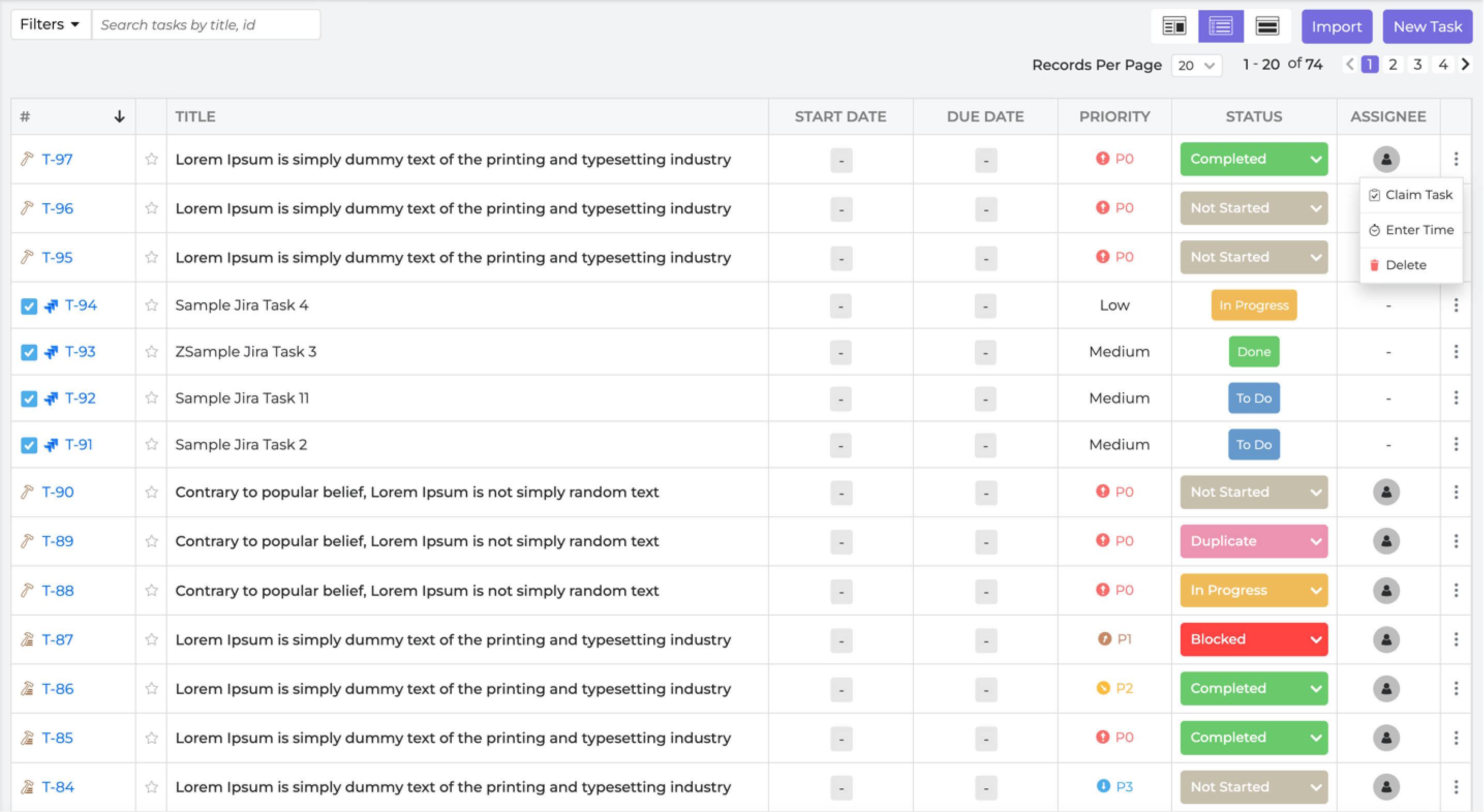
Filter, sort and search tasks and bugs within projects more flexibly
View subtasks with main tasks within same view
Claim unassigned tasks and bugs
Log time spent working on tasks and bugs within the view