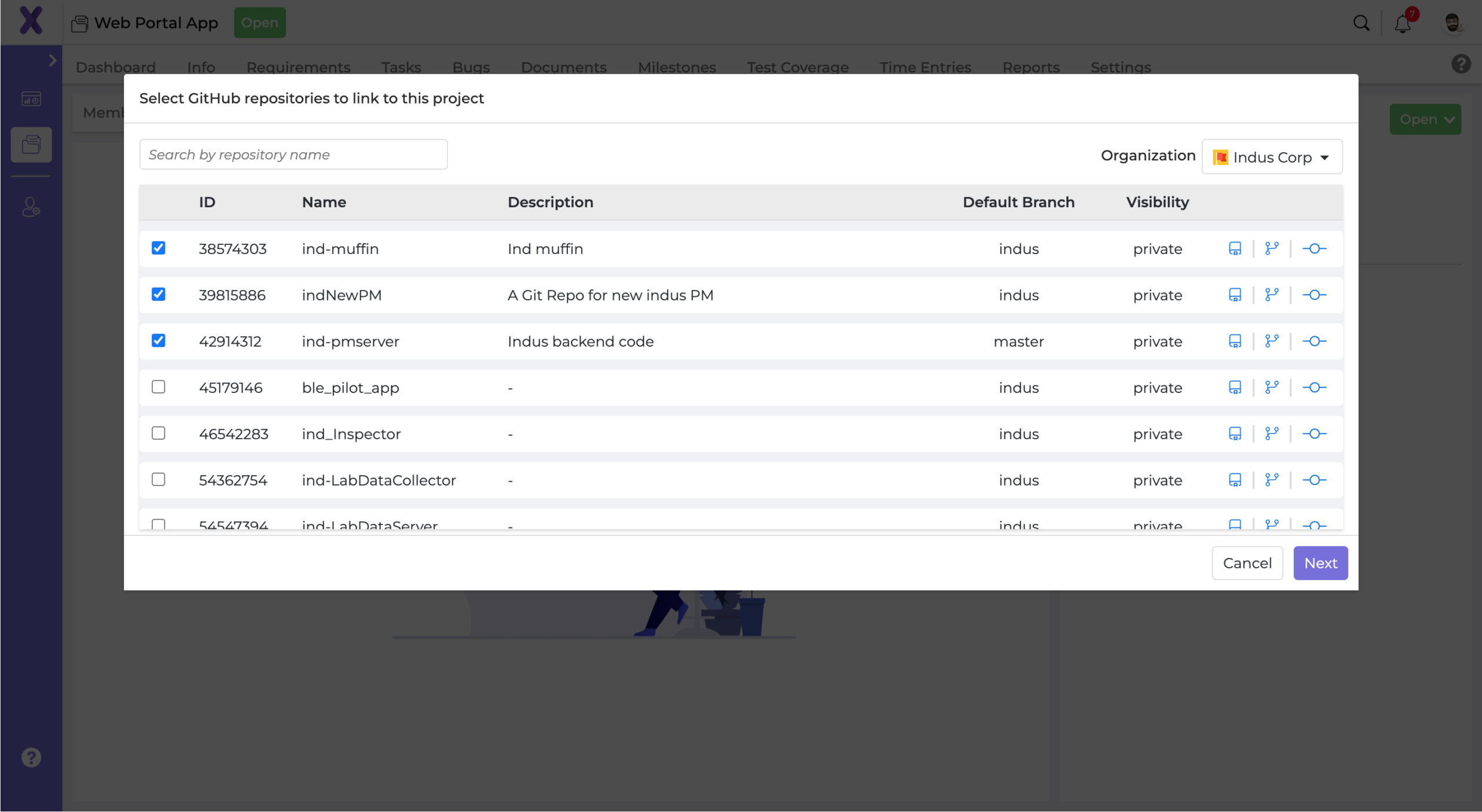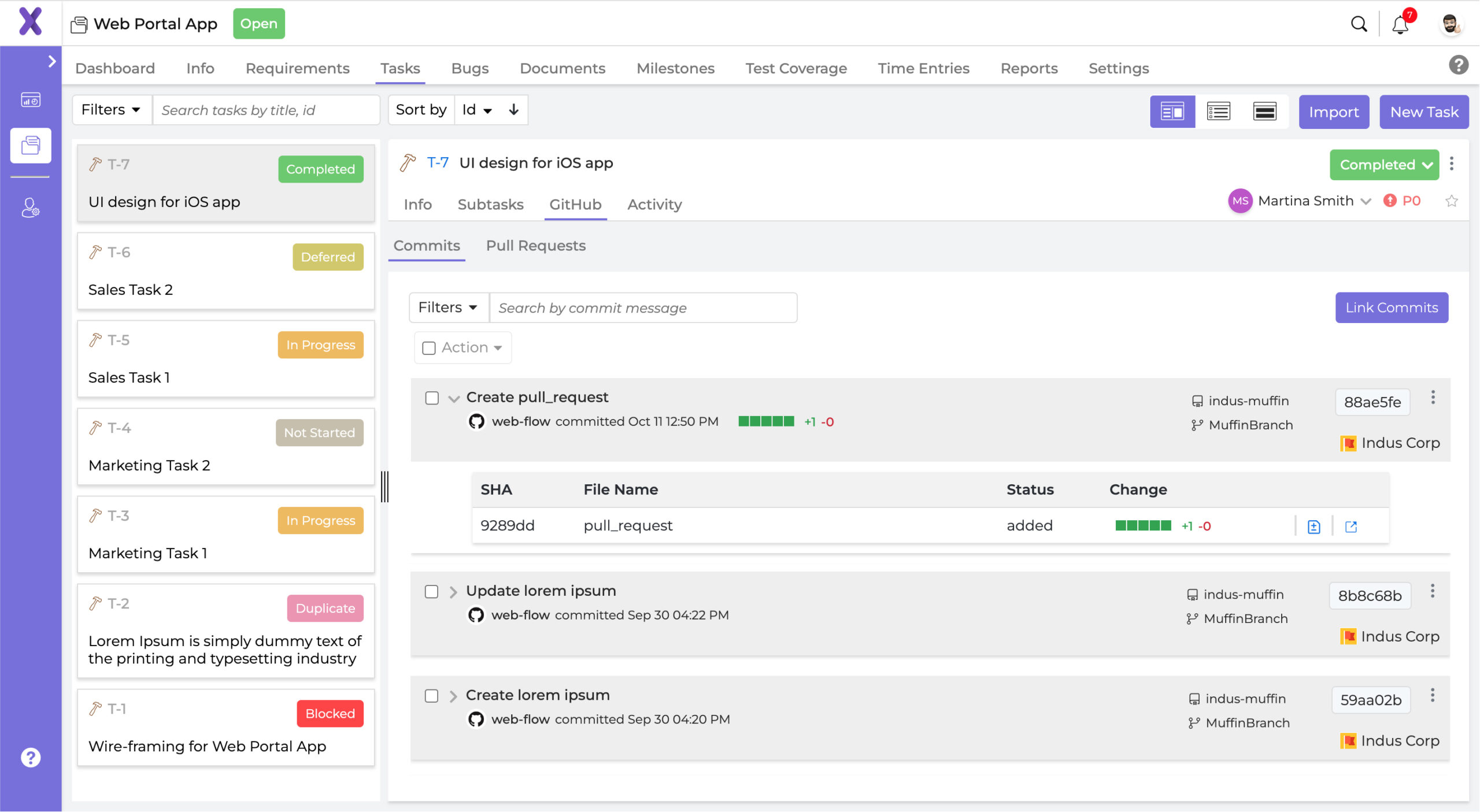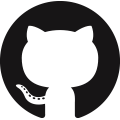
GitHub + Xebrio
Link GitHub with Xebrio and boost your developer productivity
Why GitHub + Xebrio?
Engineering teams often prefer GitHub for distributed version control of codebases. It lets you and others work together on projects from anywhere. Project managers, on the other hand, use project management software like Xebrio to keep track of requirements and tasks.
Using different tools divides the data making it complicated to keep track of the project’s requirements, tasks, issues, etc.
Xebrio bridges gaps with disconnected tools to centralize all project data within the ecosystem.
With Xebrio + GitHub integration, you can:
- Link GitHub pull requests and commits to Xebrio tasks and bugs, merge pull requests and review changes in pull requests there and then in the context of a task or bug.
- Centralize and visualize all your software development data in one place.
- Get to know the code changes while implementing a task or fixing a bug within Xebrio.
- Link all your GitHub repositories in Xebrio Project.
- Collaborate with your development team to complete your projects on time.
Xebrio’s GitHub integration will accelerate your development projects with the help of effective collaboration and multi-project visualization within one tool.
How to connect GitHub + Xebrio?
Here are the detailed steps on how to integrate Xebrio with GitHub:
- Open your project – Create a new project if you have just started to work in Xebrio. If you already are working on a project, open the project.
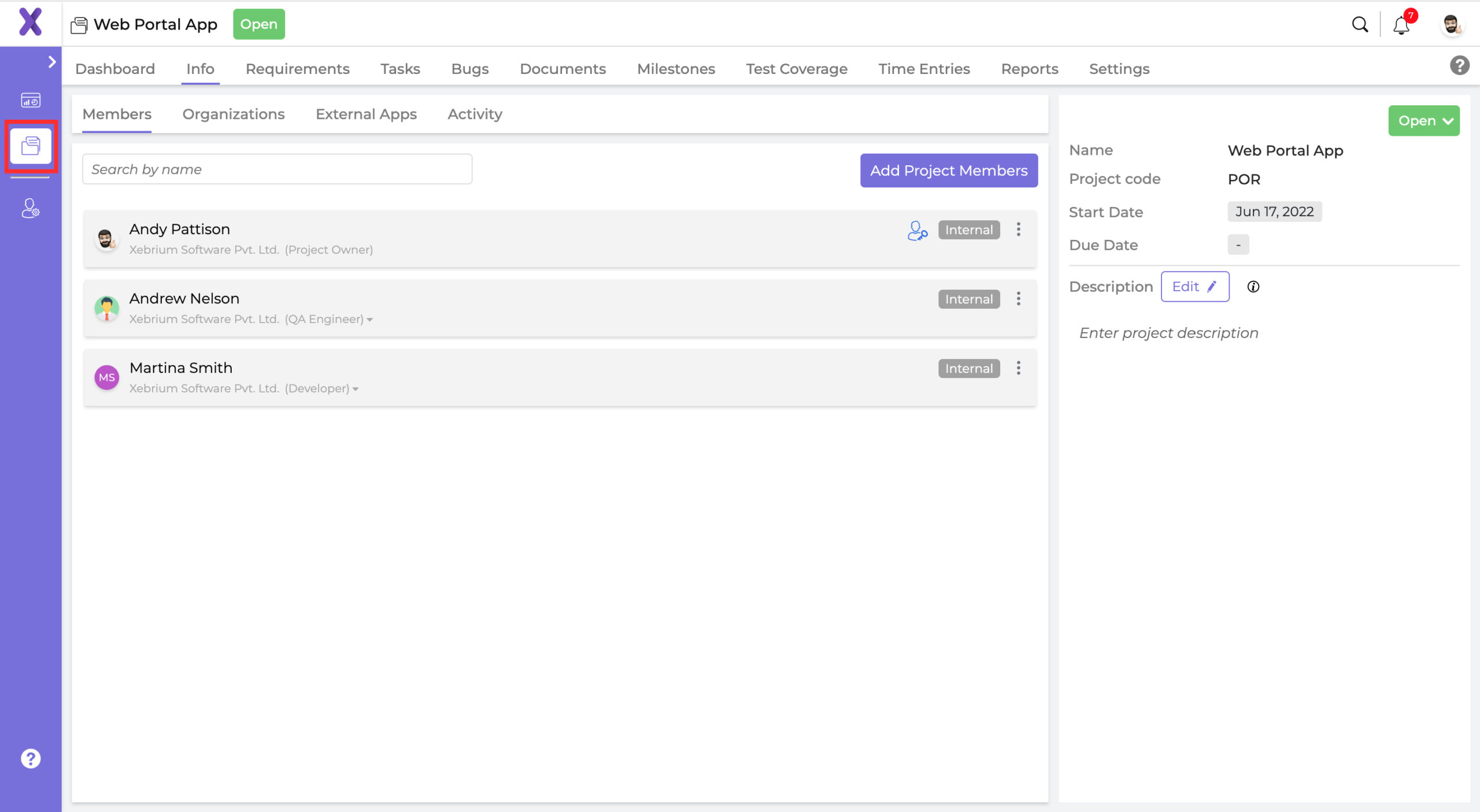
2. Select the External Apps button – Once you create/ open a project, go to the info tab. There, you will see the ‘External Apps’ section. Click on ‘External Apps’.
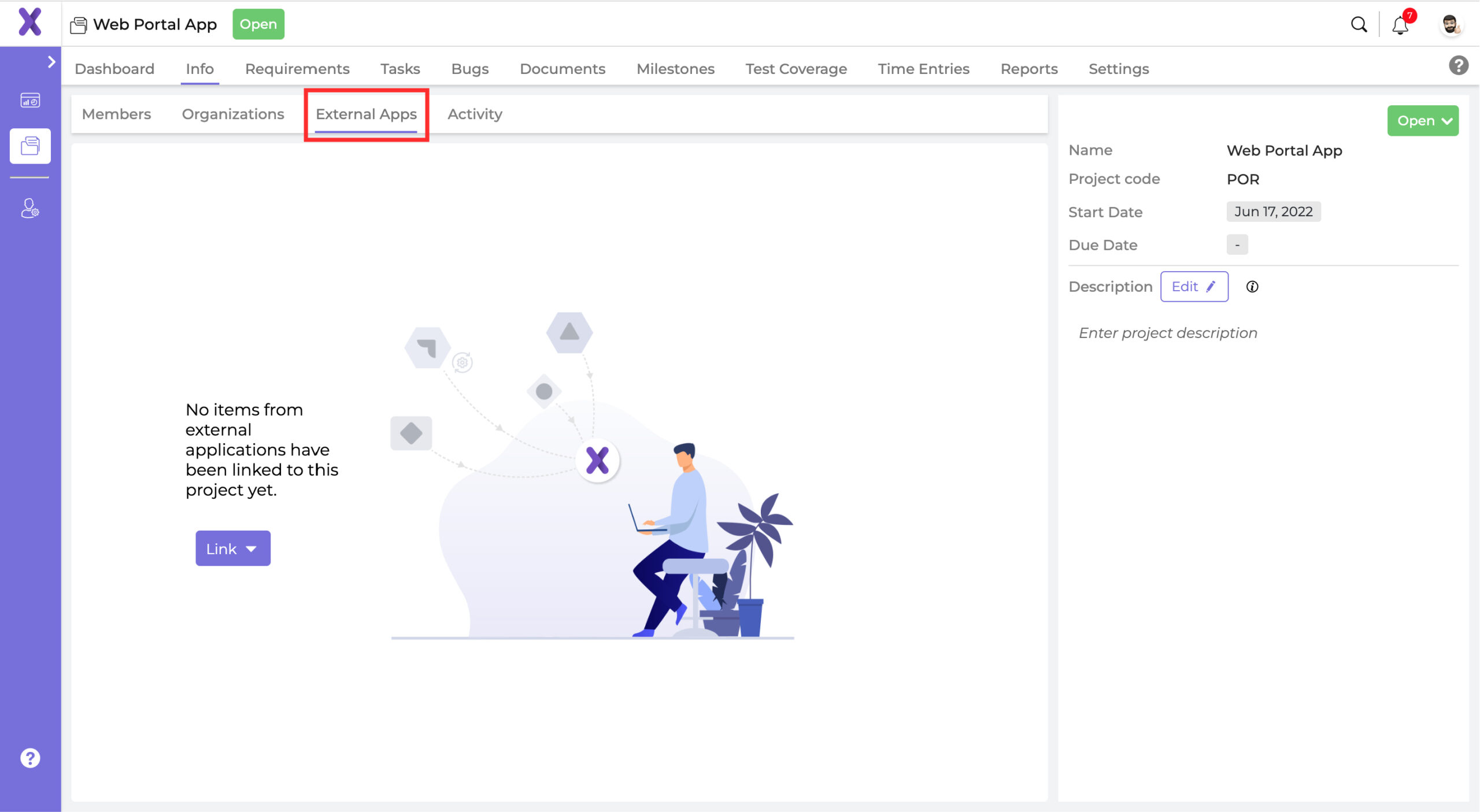
3. Click on Link – Once you go to ‘External Apps’, click on Link. After you click on Link, you will get a dropdown menu.
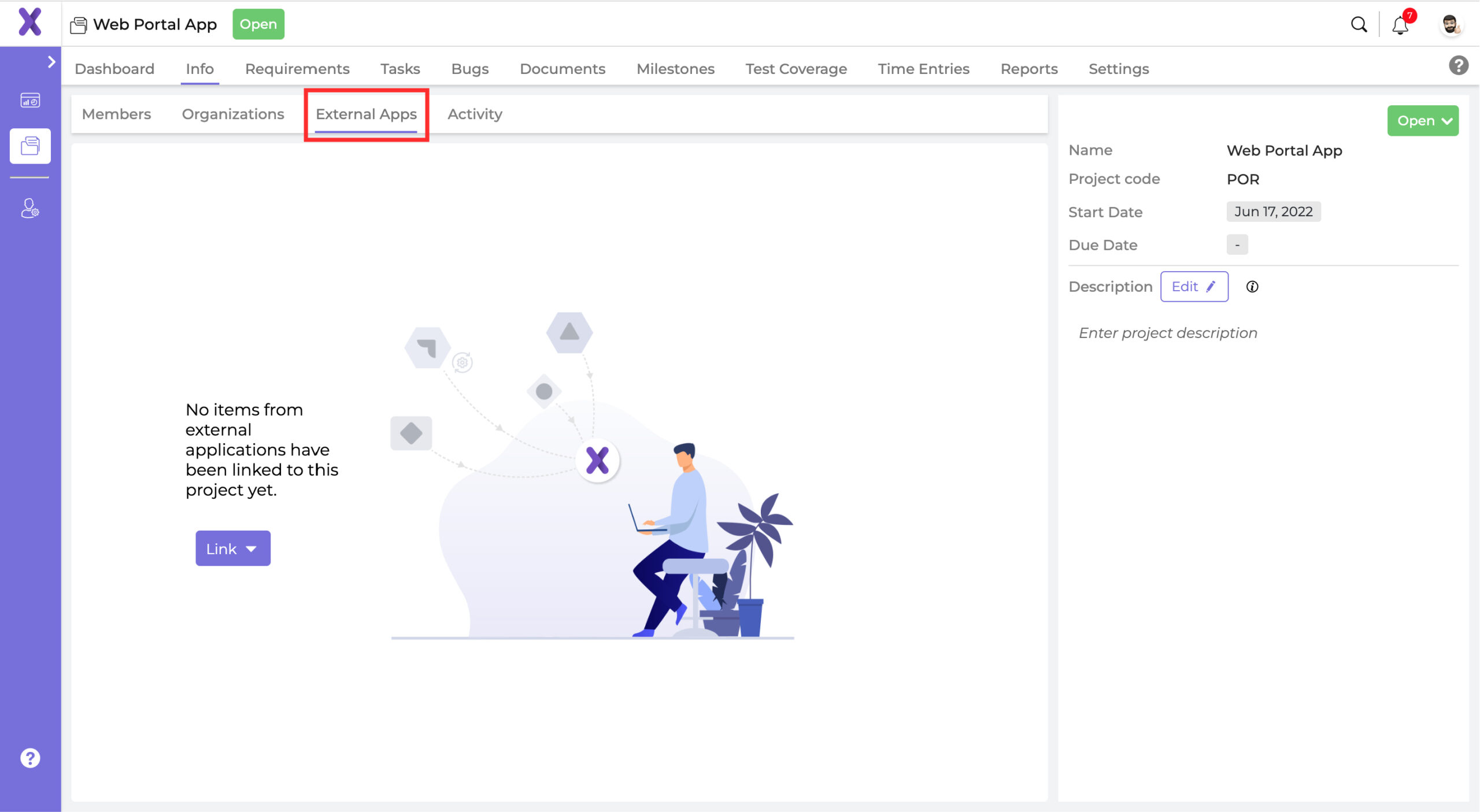
4. Select GitHub Repositories – After you get the dropdown menu, you will get two options. Select GitHub Repositories and link them to your Xebrio project.